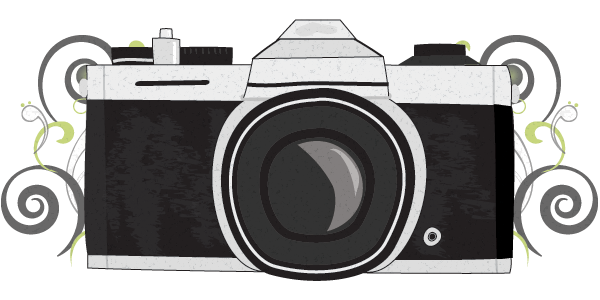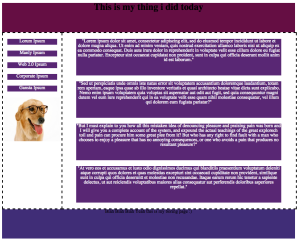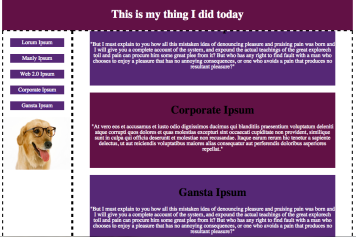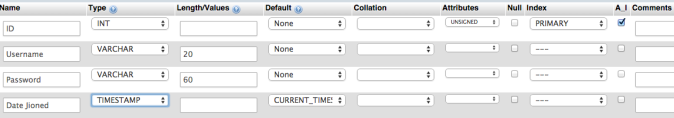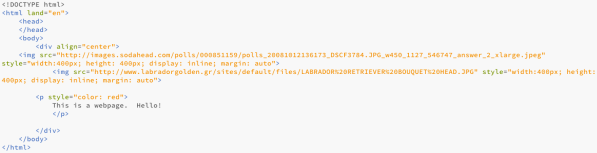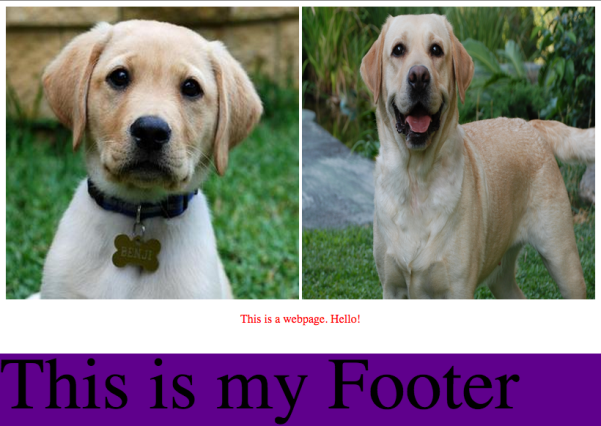So today my group all met up to see what we can do for a website thing of different ideas in which we can do and work on. In my group is Mark, Nibla, Luke and myself. We all placed ideas forward about what kind of websites we could do. A few ideas were a recipe website? Photo shearing website? Holiday home website and so on. After we went though all of the ideas we could think off we finally came to the conclusion of making a Job searching website for uni students. We liked this idea because it was original an different to what others were doing in our class.
We then had to think what was our about page going to look like. When we came to together we had lots of ideas flowing all over the table. We all agreed on not having a simple boring looking page and get our coding skills out for good use! So no normal squared containers containing photo name and who we are in! we started up drawing out some rough ideas to see what we can think off. So we started thinking we could all have an image in a circle where you can hover other out face and text will appear below about us. after this the ideas just kept expanding and we though a container could drop down from the image containing all the information it needed. till we came to the final Idea where we wanted to make use of the page space. So we thought to fill the page with an image and then the information will take place of that image.
Now we needed a name for our job website. We all took time to think of a good name for our page. It needed to relate to getting jobs and students, Something like the Bournemouth Uni one which is MyCareerHub. We went though so many different names like UniJobZone, iNeedMoney, UniiJobs and Student Jobs HQ. We had a long list of names and we all voted on the ones we liked the most and came to the conclusion on using Jobs4Students.
We now have a name and layout we now need a Colour Scheme! We all choose a combination of colours we though would look good on a webpage. We came to 3 sets of colours. Purple/Grey/Black, Red/Orange/White and Blue/White/Turquoise. We then all decided the Purple one was best but instead of Grey we would use white. So our Colour Scheme is Purple/White/Black.
Lastly for the day we had to think about the Font for the page. This has to be something nice to look at and read, and nothing too outrageous. It made me laugh how everyone in my group all said no to Comic Sans. I have a good Group here 🙂 We summed up the best text types where Arial, Helvetica and Verdana. When it comes to making the page and changing the font we will then test what font looks best on the page.
Before we all split up for the day and assigned everybody a job each for this project. with Mark doing HTML, Nibla doing PHP, Myself doing Designs and Luke doing Research. We all know we may not stick to this as we all will help out when the time arises. but for now a nice clear path is good to look at.
Very Last thing We all Agreed to make a GitHub Which i have finally done (oops) so now we can post and share all out work and all help one another when it comes to the coding and also know when people had added new information to the code.